The Content Permissions feature adds an additional meta box on the post editing screen.
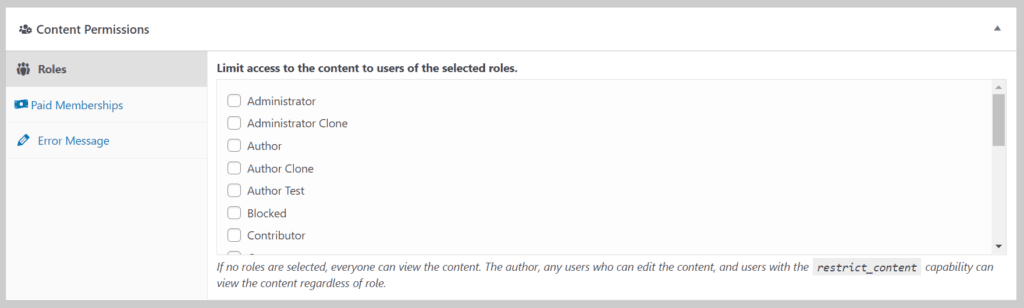
For any public post type (posts, pages, etc.), you’ll see a “Content Permissions” meta box on the post editing screen. This meta box allows you to select which roles can view the content of the post/page. If no roles are selected, anyone can view the content. The post author, users that can edit the post, and any users of roles with the restrict_content capability can always view the post, regardless of their role.
You can add a custom error message for individual posts. Otherwise, the error message will default to whatever you have set under the plugin settings.
Big important note: This feature only blocks the post content (that’s what you write in the post editor), post excerpt, and post comments. It does not block anything else.