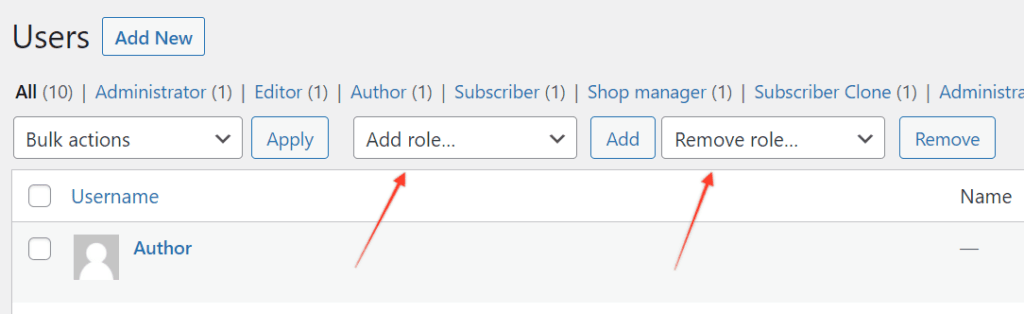You can assign a user more than one role by going to that edit user screen in the admin and locating the “Roles” section. There will be a checkbox for every role.
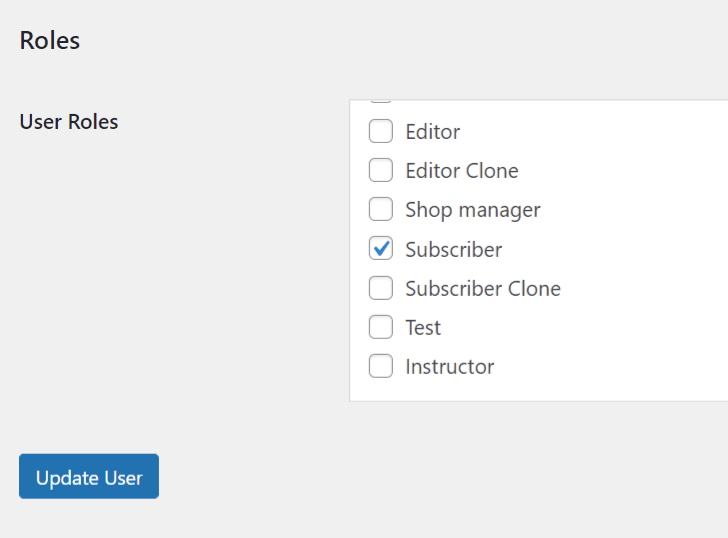
You can also multiple roles to a user from the add new user screen.
On the “Users” screen in the admin, you can bulk add or remove single roles from multiple users.